If you've been following my blog lately, I've been reading up on lots of web site designing books. A lot of how-to's and step by steps. They've all been helpful in getting me to understand all that goes into designing. I had picked up a couple for Adobe Photoshop, but never really got into those because I figured 1) the program is quite pricey, and 2) our computer wouldn't be able to run it because of how large or a program it really is. Now, being the wonderful guy my husband is, he went out and bought me The Print Shop Deluxe. We had both read up on it, albeit we were in the store reading what the box said and after seeing web sites and blogger, figured this would be the program for me. Got it home, tried out a few things, so not what we thought it would be. (otherwise it's a fantastic program for calendars, greeting cards, labels, announcements...etc) I thought, oh well, I guess web designing isn't going to work out for me. So I went to Yahoo Answers and asked what other type of graphics designing software I could use. I was told about GIMP. It stands for GNU Image Manipulation Program. What's so fantastic about it, is that it's FREE!!! I'm not joking. So my husband downloaded it and I tried to do some magic. It looks easy enough if you understand Photoshop, which I don't. So we went out and bought the book (listed in my What I'm Reading column). I'm stoked with this new program. I'm excited to read the book and try it all out once I'm more knowledgeable with it all. Check out the link and see if it's something you're interested in.





















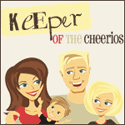







2 comments:
I just downloaded that on Wednesday! I haven't had time to work with it too much...but I really want to soon.
I've heard it's supposed to be a lot like Adobe Photoshop, so I'm eager to try it out myself! I ended up buying this book, " Beginning GIMP" From Novice to Professional. By Akkana Peck. I've already learned two new things b/c of following it. Good luck!
Post a Comment